Accounting Periods
Accounting > Accounting Periods
Accounting Periods are closed to prevent edits to past data. There is an accounting period for each month, October 1, and the Fiscal Year Closing.

-
Filter by Fiscal Year.
Default: Current Fiscal Year -
Click Reset to reset search parameters.
-
Headers: Notice the Name, Start Date, End Date, Financial Period Closed status, and Point of Service Period Closed status.
Note: Click a header to sort accounting periods by that field. -
Click the Pencil to edit an Accounting Period.
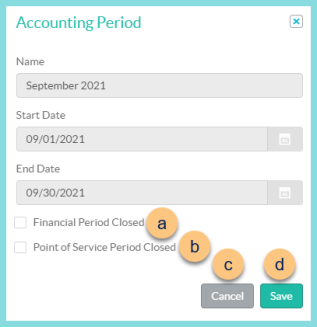
- Check Financial Period Closed to prevent additions or edits to financial data including accounts payable, accounts receivable, and general ledger.
-
Check Point of Service Period Closed to prevent additions, edits, and voids to point of service data including transactions and meal applications.
-
Click Cancel to return to the previous screen without saving changes.
-
Click Save to save your changes.
-
Accounting Period Names: Notice the different names for the types of Accounting Periods.
-
The Verification Protection period prevents changes to October 1 counts for verification purposes. This period should be closed prior to generating initial counts and should not be reopened to ensure consistent October 1 reporting.
-
Each month of the fiscal year has its own accounting period.
-
Once the Fiscal Year Closing has been locked, it cannot be unlocked.
-
-
Click the < > Arrows to scroll through pages if needed.